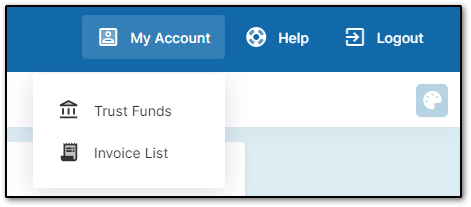
Select the "My Account" menu in the top right-hand corner of any page. Then, select "Invoice List".
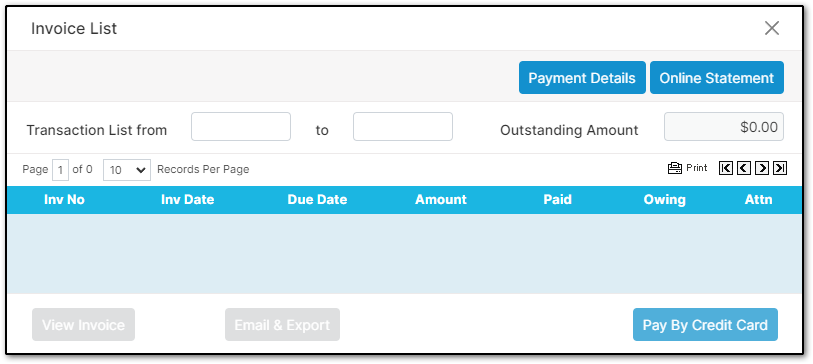
The figure showing under 'Outstanding Amount' is currently the amount owed.
Below, you will find individual invoices giving a breakdown of the bill.
Invoices marked with red exclamation marks require payment. The more exclamation marks, the more urgent the invoice.
You can select an invoice by clicking the number in the leftmost column. Once selected, you can generate a report by choosing either "Print Invoice" or "Email & Export". Selecting the button will activate it, generating the invoice as a report. You can then export it to formats such as CSV (Comma Delimited), Excel, HTML, and more, or download it as a PDF.
Was this article helpful?
That’s Great!
Thank you for your feedback
Sorry! We couldn't be helpful
Thank you for your feedback
Feedback sent
We appreciate your effort and will try to fix the article