We strongly recommend consulting our Support Team before making any changes to Employee Leave Settings.
Navigate to "Process a Pay", then select "Leave Pay Rate".
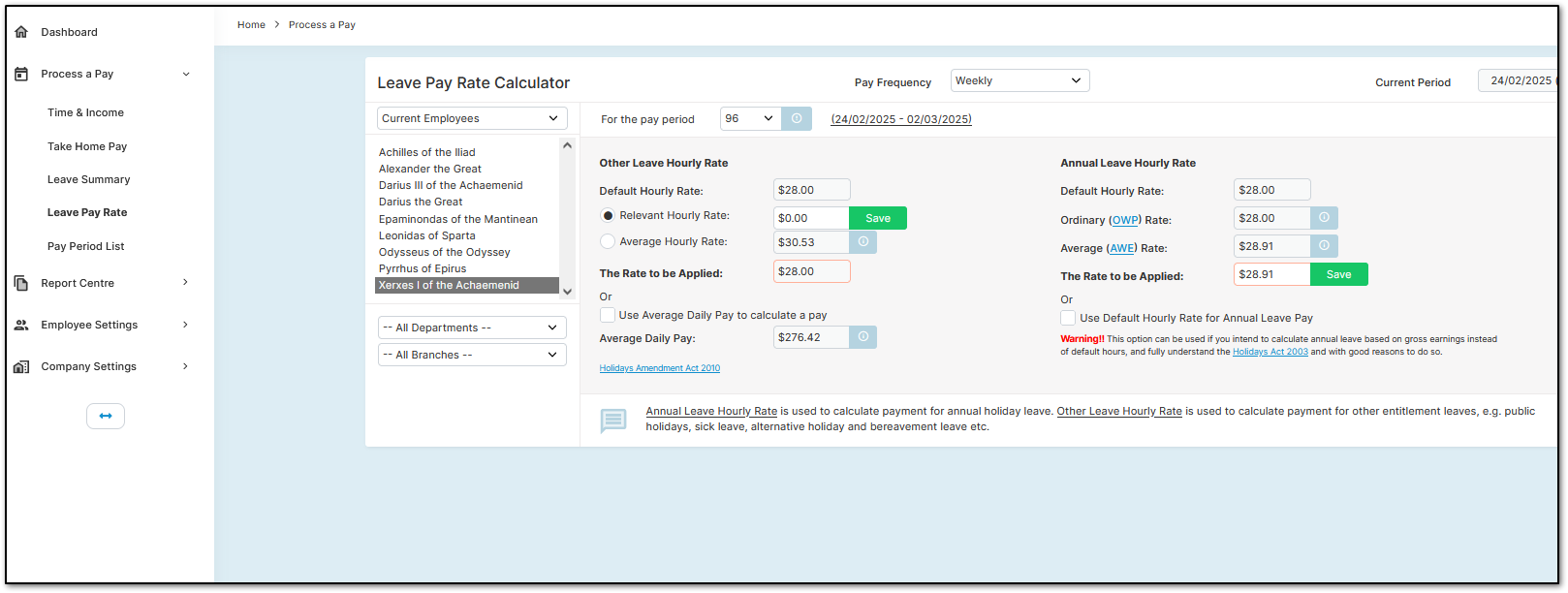
There are multiple ways to calculate leave payments for employees, but choices must comply with legislative requirements. The Leave Pay Rate Calculator allows you to select the appropriate calculation method for each employee.
Other Paid Leave (FBAPS)
For "Other Paid Leave" (Family Violence, Bereavement, Alternative, Public Holidays, and Sick Leave - FBAPS Leave), employees should typically be paid using the Relevant Hourly Rate at their Default Hours.
If the Relevant Hourly Rate cannot be determined, or if an employee’s daily pay varies within the pay period (e.g., in retail, hospitality, or healthcare), you may need to use Average Daily Pay. The system defaults to using the Relevant Hourly Rate, and if set to "0.00", it will use the employee’s default pay rate.
If an employee frequently receives overtime or incentive payments such as commissions, it may not be possible to calculate the Relevant Hourly Rate. In this case, you can manually enter the calculated Relevant Hourly Rate in the provided field and click "Save".
If calculating the Relevant Daily Pay (Relevant Hourly Rate at Default Hours) is not possible, you should select "Average Daily Pay". This calculation is based on total gross earnings from the past 52 weeks, divided by the number of days paid within that period.
For employees with default hours and regular incentive pay, you may prefer to use Average Hourly Rate. This prevents scenarios where an employee working fewer hours than usual on a given day ends up with a lower leave payment. However, using the Average Hourly Rate is not a legislative requirement but an optional way to ensure fairness.
If you are unsure whether to use Average Daily Pay, consider the following checklist:
- The employee works regular overtime.
- The employee frequently receives additional earnings, such as commissions or on-call allowances.
- The employee consistently works variable hours.
If any of the above apply, pay the employee using Average Daily Pay.
If none of the above apply, pay the employee using Relevant Daily Pay.
For further guidance, please contact our Learning & Development team at support@crystalpayroll.com.
Annual Leave
Annual Leave pay rates are strictly regulated, and the default settings should generally not be changed.
Employees should accrue leave based on their default working hours. If they are paid more than their default hours at their default pay rate, their pay rate should increase accordingly.
This calculation is based on an average over the past four weeks and fifty-two weeks. The right-hand side of the page displays three key figures:
- Default Hourly Rate
- Ordinary (OWP) Rate (4-week average)
- Average (AWE) Rate (52-week average)
Although you can override the leave pay rate, we do not recommend doing so.
The system includes an option labeled "Use Default Hourly Rate for Annual Leave Pay". We highly recommend leaving this unticked. It should only be enabled after thorough consideration and consultation with our Learning & Development team at support@crystalpayroll.com.
If you need to investigate an employee's leave pay rate, click the information (i) button next to the relevant rate. Discrepancies may occur if default hours were not correctly updated or if payments were incorrectly classified as affecting or not affecting leave pay rates.
It is normal for the leave pay rate to be higher than the employee’s default pay rate. However, if the difference exceeds $10, further investigation is recommended. In such cases, please contact our Learning & Development team.
Ordinary Weekly Pay
Under the Holidays Act 2003, only regular payments should be included in the Ordinary Weekly Pay calculation, such as consistent commissions or overtime. However, the legislation does not define what constitutes 'regular' payments.
If calculating Ordinary Weekly Pay is not possible, the law states that employers should use a 4-week average as a backup option.
Crystal Payroll defaults to using the 4-week average as Ordinary (OWP) Rate, since the legislation lacks a precise definition of 'regular' pay. However, the Default Hourly Rate can be considered the employee’s Ordinary Weekly Pay when no overtime or commissions are involved.
If an employee frequently receives overtime or commissions, it is not possible to determine Ordinary Weekly Pay accurately, so the system will rely on the 4-week average.
By default, Crystal Payroll considers all overtime as regular, as the Holidays Act 2003 does not provide a clear definition. If your employees only occasionally work overtime and should not have it included in their leave pay rate, you can enable "Overtime treated as Conditional Income" in the Company Payroll Overtime Settings. However, we do not recommend this, as the legal definition of regular overtime remains unclear.
Was this article helpful?
That’s Great!
Thank you for your feedback
Sorry! We couldn't be helpful
Thank you for your feedback
Feedback sent
We appreciate your effort and will try to fix the article